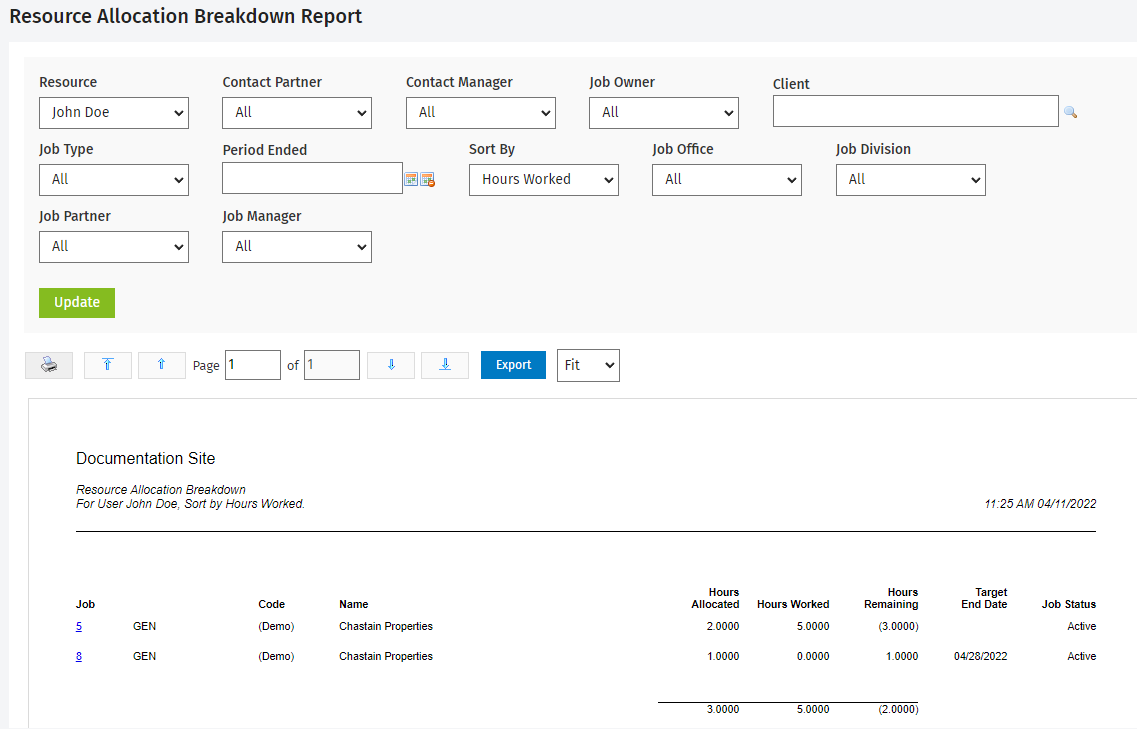Workflow and Resource Manager
You can use this report to access a breakdown of the hours allocated, worked and remaining for your firm's jobs. The report shows all open jobs for a selected resource that is allocated to a job, in other words the hours allocated is greater than 0. You can click on a job ID to open the Job Details page.
This report is also accessible from links in the Resource Allocation report.
You can filter this report by Resource, Contact Partner, Client, and more. You can then sort the data in the report by Hours Worked, Hours Allocated, Hours Remaining and more. If you have set up custom groups and filters for your firm, you can also filter the report by job related firm groups, for example by Job Location. The header of the report reflects any filter selections you make. Click here to learn more about using reports.